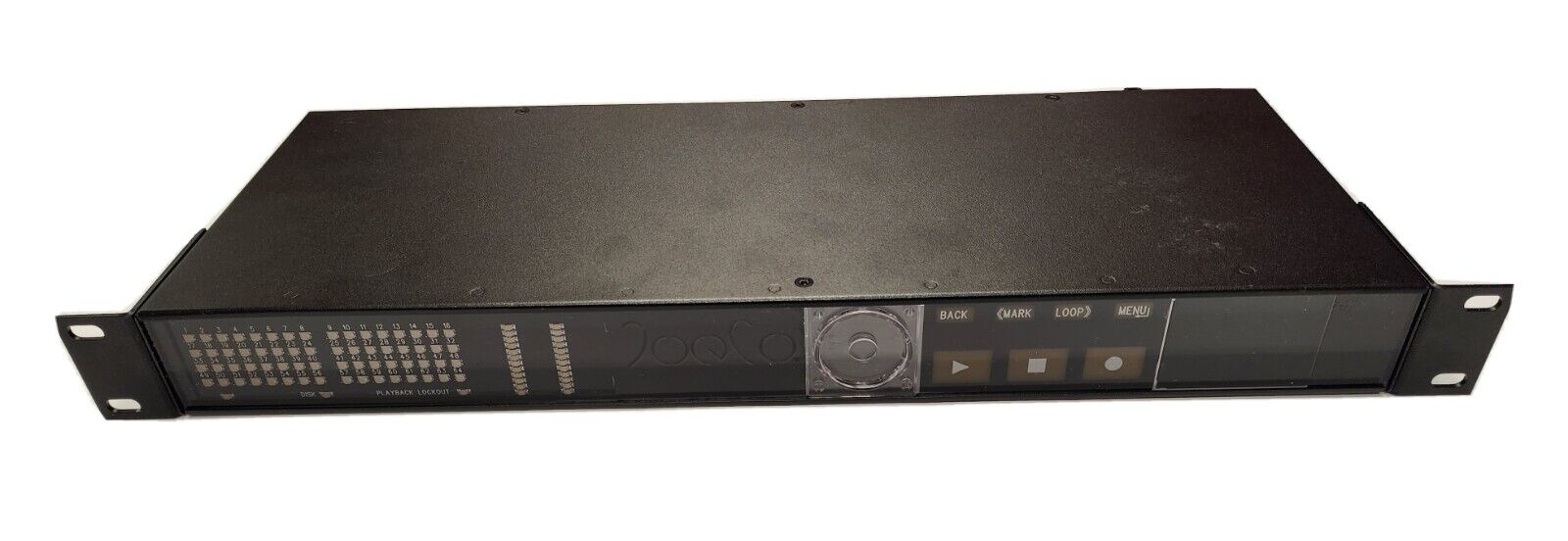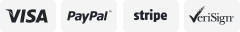-40%
BLACKBOX Recorder BBR1 from JoeCo
$ 1003.19
- Description
- Size Guide
Description
The BLACKBOX RECORDER with Balanced i/o adds the ability to capture your performance from a Mixing Console with balanced audio insert points or balanced group outputs.JoeCo's BBR-1 Blackbox Recorder plugs into any standard live mixing console via the normal insert points and not only allows for the capture of the performance but will also record the sound check to help set the foldback mixes and allow the performers to hear the live mix for themselves. In difficult acoustic spaces, it also lets the sound engineer achieve the best balance without exhausting the band with endless rehearsals before the gig.
The Blackbox Recorder provides 24 tracks of audio recording directly onto a removable USB2 disk drive that can be immediately plugged into your Digital Audio Workstation after the gig.
Recording the audio at up to 96kHz and at 24 bit resolution into standard Broadcast Wave (BWAV) files on a standard FAT32 formatted drive allows the user to replay the material on any workstation. Just unplug the disk from the back of the lackbox Recorder and plug it into your workstation as an external disk. No copying or reassembling your studio is required and you have every mixer input recorded and available to create the perfect live remix.
For really large multi-track recordings, multiple Blackbox Recorder units can be chained together and operated from a single control surface.
Having connected the unit to the desk, the BBR1 defaults to all tracks being ready to record; just pressing Record will start the recording. If the record button is pressed again whilst in record, the Blackbox Recorder will automatically start a new recording so that each song can be easily identified later. To end a recording requires the Stop button to be held for 2 seconds to ensure that the recording cannot be stopped accidentally.
A foot switch input is also provided and can be set up to duplicate the record button function so that the engineer doesn't even have to move away from the console.